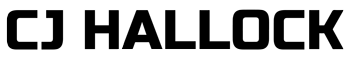In this blog post, I’m going to help you convert your Facebook profile into a Facebook Page.
Let’s start with where you are. If you are an individual like myself, you may want to use your friends to help you grow your business. A lot of people will do one of two things.
Market To Your Facebook Friends Via Your Profile
This method is against the rules. You may see a lot of people doing this. That does not mean it is what you are supposed to do. The main reason you would want to follow the rules here is you may wake up one morning and not have your Facebook profile again.
Create A Custom Facebook Page Invite ALL of Your Friends To Like It.
This is another method that a lot of people use. Now, if you are needing a page for your business then I recommend creating a page for it. But, if you are needing a Facebook Page for yourself (author, music, freelancer, etc) then you don’t need to do this in order to use all your current connections (friends) to get started.
Facebook has made public statements telling the business community to stop using the profile feature of Facebook for business. Unfortunately, sometimes we entrepreneurs, build a following on our profile with friends and others before we realize we want or need to have a page.
It is because of that, that Facebook has given the option to convert your profile into a page.
I did this a while back and honestly, I am ticked that I didn’t do this earlier.
If you didn’t know you could do this and started building a page for your personal brand but only have a small following, you can still do this and “Merge” both of your Facebook pages but only if they are for the same brand/name.
Here is some more info from Facebook’s Help Center:
Converting your personal account to a Page creates a new Facebook Page that’s based on your personal account. You can only convert your profile to a Page once.
When you convert your personal account to a Page:
- You’ll have a personal account and a Page after conversion
- We’ll transfer your profile picture and cover photo to the Page
- The name on your personal account will become the Page’s name
- Tools to help you move info from your profile to the Page will be available for 14 days after conversion
- You can choose friends from your profile to automatically like your new Page, but posts on your profile won’t be carried over to your new Page
- You can manage the Page from your personal account
To convert your personal account to a Facebook Page:
- Go to Create a Facebook Page Based on Your Profile
- Click Get Started and follow the on-screen instructions
I hope this helped you! If you convert your profile into a page shoot me a message on Facebook, Instagram or Twitter and I’d love to take a look. :)
Talk Soon