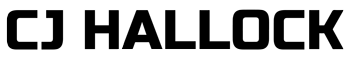Do you need to know how to create a Gmail account? Don’t worry, I got your back!
Since the late 1990s, communication has changed. While we are mostly in a text & social media communication world, email is still a major form of communication and if you don’t have an email address, it could damage your business.
If you are naming a brand you already know what you want your Gmail address to be. If you are not sure what your business name will be I’d recommend you take a look at the “Naming a Business” training.
Now, before we go through the 10 steps to create a Gmail account I want to let you know a few reasons why I use Gmail for EVERYTHING. Ok, I do not use mymainaccount@gmail.com but I do use Gmail to handle my main email address cj@wordpress-607462-2269359.cloudwaysapps.com.
The first thing is simplicity. I love having all my email accounts in one place.
But, the more important reason is Google! If you are going to be marketing your business on social media you need a Gmail. Your Gmail account is where it all starts. With YouTube being the core of video marketing, you need to create Gmail for that. I can keep going but I don’t think I need to.
OK… Let’s Get Started…
Steps To Create A Gmail Account
- Go to https://gmail.com
- Create An Account
- Enter Name
- Select Username (How to find the best username)
- Enter Password (How to create a secure password)
- Enter Phone or Recovery Email
- Enter Birthday
- Gender
- Click Next
- Agree to terms of service
Go To GMail.com
When you land on the website it will automatically populate a Sign in screen.
Create An Account
Click on the “Create Account” button & chose which category best fits you. “For Myself” or “To Manage My Business”

Enter Name / Username / Password
Fill out the form on the next page. It will ask for your First Name, Last Name, Username (How to name a business?), Password (How To Make A Secure Password?)
Once you have filled out the form click on the Next button. (See Image Below)

Next Step Is To Have A Backup
The next step will ask for either another email address or a phone number to secure your email address in case if you forget your password or get hacked.
Finish Setting Up Account
There are a few more questions they’ll ask to finish creating your Gmail account. After these, you have one more step…
Agree To Terms Of Service
It’s there to read. Once you have read it, click on the “I agree” button.

You may have a few recommended settings pop up for color preferences or something like that. Make your choices and guess what??
Congratulations! You have successfully created a free email address with Gmail!