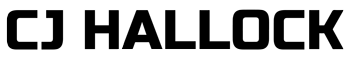If you are building your own website, PAY ATTENTION, because the WordPress permalinks are very important. Luckily, it is very easy. Before I go into the changes I just want to let you know the answer to the question you might be thinking right now…
Basically, it is a link to a specific page on your website. As an example, I’ll highlight it in the link below… if you haven’t yet signed up for the website design webinar, you can do it here https://cjhallock.com/webinar

My Recommended Permalinks Settings
You need to go under “Settings” and click on “Permalinks” Then you need to select “Post Name” and click on “Save Changes” … That is it! :) It may seem like a small step but you will appreciate this as we move forward building our website.


That is all it takes to set your permalinks. Please go do that now so it will help you keep your links looking clean! :)
But I want you to remember, if you are using “postname” for your permalinks, you want to be sure your posts are original.
For example, with this website, I’ll have a lot of content on similar subjects so instead of writing a new post about webdesign, I’ll add to an existing post. That way the permalinks aren’t complicated.