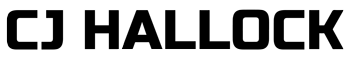WordPress website hosting is not hard to find!
In this guide, you will cover several topics that will help you learn the ins and outs of how WordPress website hosting works so that you can choose the best hosting company for your WordPress website.
For starters, let’s talk a little about what web hosting is, what features you should look for and how to choose a reliable hosting company. You will want to know this if you are looking to build your own website or hire a website designer.
One way to understand what web hosting is might be to think of a web host as another computer that has a great deal of space. This is not just another computer as you use at home or in your office. It is a specialized type of computer that acts as a hub to quickly connect to other computers.
How Do I Understand Website Stuff?
I have found the best way to explain your domain, hosting & website is like this…
Your domain (www.uronlinebrand.com) is your street address (123 Street Dr). Your hosting is the land your house is built on & your website is your house.
Now, back to our regularly scheduled post…
What Is Hosting?
Servers can store and manage massive amounts of information. They provide the data backup, storage, email and internet access that we have all come to depend on. This is why they are used by web hosts for customers’ websites.
Customers pay a web host to put their websites on their servers, which allows their websites to be displayed online whenever someone types in their URL or clicks on a link.
There are many different web hosting companies to choose from online, with prices and services ranging from, free, a few dollars a month to hundreds of dollars a month.
When it comes to choosing a good hosting company there are a few important things to consider.
Like good technical support. This is probably one of the most important factors to consider because if your websites aren’t working for some reason, whether it’s a server problem or another glitch, you
will end up losing visitors and customers.
Got Tech Support?
Your web host’s technical support will be where you need to turn for help, so you want them to be fast and reliable!
I have had most of my main websites hosted on HostYak for a while. I’ve tested tech support many times. I’ve had them answer the phone almost instantly and I’ve had longer waiting times. I normally question the wait times just for my own knowledge. Most of the time any issues end up being basic updates.
You’ll also have to decide what type of hosting account you will need. There are different types to choose from including; managed WordPress hosting, shared hosting, Virtual Private Servers (VPS), dedicated servers, etc. Some hosting companies only offer shared hosting, while others have a range of plans available. A company with multiple levels of accounts is often the better choice because you can upgrade to a higher level account as your websites grow, without having to move your site to a different hosting service.
If you are following along with the “Website Design Webinar” we are going to be using a Managed WordPress Hosting package from HostYak.com.
Free Website Hosting (Is It Worth Free?)
There is no doubt that it can be tempting to use free web hosting, especially if you’re strapped for cash and have no way to pay for web hosting when you’re first getting started. While there are times that free hosting can work out OK, there are a few things you need to keep in mind before making the decision to go with a free host.
The biggest drawback to free web hosting is the fact that ultimately you don’t control it. You will always be at the mercy of the hosting company that’s giving you free hosting. If they decide to shut down, change the rules or the way they operate you’ll have no choice but to accept it.
This can put you at risk of losing, traffic, income and any websites that you’ve built because they could disappear without notice.
You may also be limited to how you can configure your website on a free host. For instance, you may not be able to point your own domain at the site, which means you could wind up with a subdomain on
another site. As an example, if you set up a site on WordPress.com, you could wind up with a URL like cjhallock42blog.wordpress.com.
Free Doesn’t Brand Well …
This is a lot harder to brand as your own site, and it can also make it harder to get ranked in the search engines. Some free hosts, like WordPress.com, do let you use a custom domain so that can be a decent middle ground if you have to use a free host.
Another drawback is that free hosts also often include their own content and advertising on your web pages. If you have a personal website this isn’t a very big deal, but if you are building a business website this can hurt your own conversions for things like email list sign-ups or purchases of your own products.
When it comes to selecting the right web hosting company it is definitely a big decision that should be carefully considered and researched. So, before you select any hosting company, learn about its service, check out its reputation and you will rest assured that you will make the right choice for you.
Managed WordPress Hosting (HostYak)
If you have followed along with the “Make A Website” training, you should already have found the best name for your brand & registered your domain. (If you haven’t yet, please complete those steps)
The next thing we are doing is buying the hosting and security we need to have a successful website.
The first thing you need to do is click on “Hosting” in the header and then click on “WordPress”
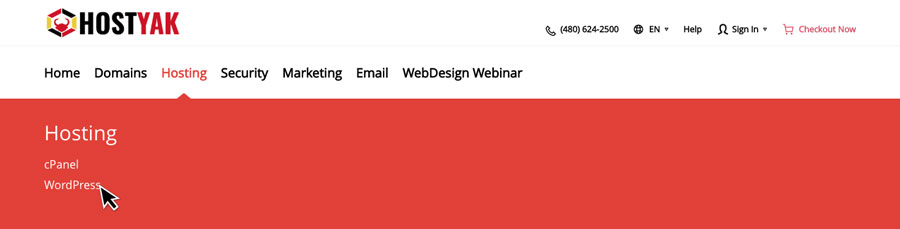
This will take you to the “Managed WordPress Hosting Page“
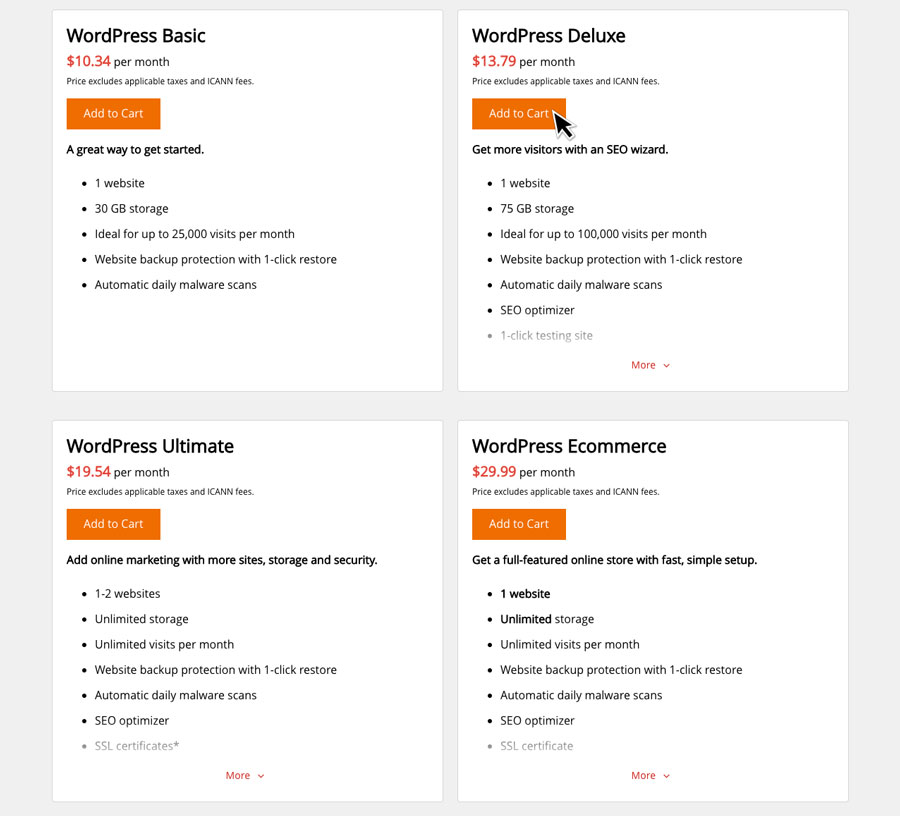
For the tutorial, we are going to be using the “WordPress Deluxe” package. Under that option, click on “Add to Cart”.
The next page is the “Options”.
Sometimes there will be discounts for paying multiple months at a time but at the time of putting this together, it’s the same price. So now, select the term length for your hosting.
Website Options
There are two different options or up-sales that we need. This first is going to be “Website Security”.
Sometimes it doesn’t give this option and if that is the case just go to the “Website Security” page and add “Essential Website Security” from there. If you don’t see the option to pay monthly for this, you should be able to change it to monthly billing inside of the shopping cart.
The other option is the SSL Certificate. I would love to go deep into what it is and how it helps you, but I’ll wrap it up by saying, THIS IS VERY IMPORTANT!!! Once again if this isn’t on the page you can go to the SSL Product Page and get the “Standard SSL Certificate”.
Just like the image below, you need to have three items in your cart.
- Deluxe (WordPress Hosting)
- Essential Website Security (Malware Protection)
- Standard SSL Certificate (Website Encryption Privacy Stuff …)
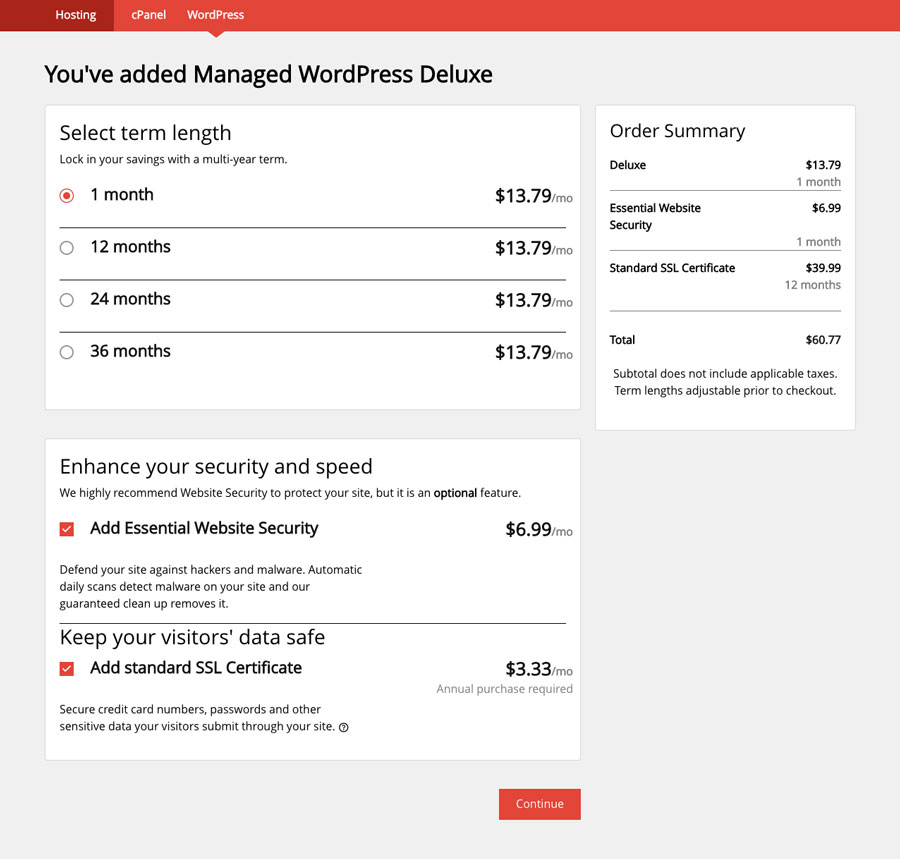
Once you have everything set up, just click on “Continue”.
This will take you to the “Shopping Cart”.
You should have an account already from when we bought our domain. But if you already own a domain and just need to move forward from here, all you need to do is “Create an Account”.

After you have checked out, it’s back to the “Make A Website” tutorial to move on to the next step & set everything up.
Hope this helps you!
Talk Soon,
CJ