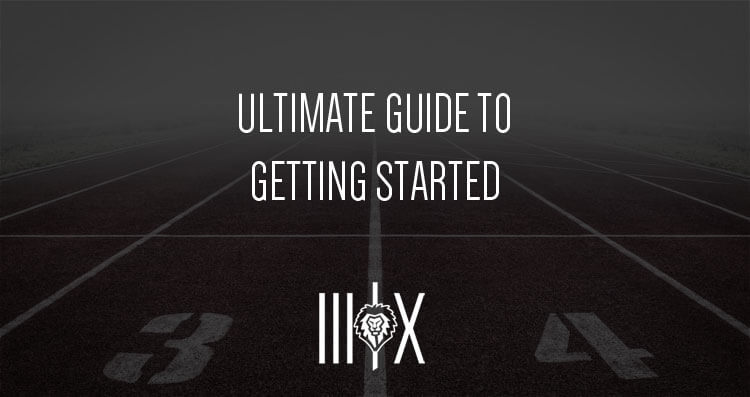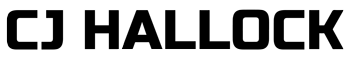When you make the decision to start a business you decide to work. Unfortunately, building ANY business is ALWAYS hard work. The thing you need to understand the process of “Doing”. There is only one way to build a successful business. DOING!
OK, now I need to let you know that I can’t put everything in this post. I could try but it would be more of a book than a blog post so what I’m going to do is cover the basics and then moving forward I will be putting out other guides like: “Ultimate Guide to Webdesign”, “Ultimate Guide to Blogging”, “Ultimate Guide to Podcasting” and on and on. That way, you can get deeper into the topics that interest you.
How to Start Online
The first thing you need to do is pick your username/handle/URL.
How to Find the Perfect Username & Domain
Getting started we all have an idea of what we want to use online. Unfortunately, sometimes the name we want is taken. This is especially a problem when you register a domain and find out someone else has your name on the popular social media sites and now you have a domain you can’t use.
So what I recommend is to use a website called KnowEm and do a search for your desired username. What KnowEm does is it displays the availability of your “username” on the many different social media sites, domains & will also show you if there are any trademarks on the name or if there were at one point. Once you finish on the front page, you will have a good idea if you want to move forward by then, you just need to click on “Social Media” and check the other sites you plan on using (This currently doesn’t check Snapchat but does check everything else to my knowledge)

Starting here will ensure you can find a domain & @username that is the same throughout all of your platforms. This will make it easier for people to find you on Instagram, in the search engines and basically, anywhere you are.
If the name you want is taken then find a different variation. Let’s say, for example, you want to register @bobsburgers and www.bobsburgers.com… and if you did a search and saw that it was taken. (I have no idea if it is or not. This is just an example and is neither a promotion or endorsement) you then may want to look for something like bburgers.com/@bburgers or bobsburgerstn.com/@bobsburgerstn . Finding small things that you can add like your state abbreviation (if you only have locations and serve people inside of that state) can be golden.
Once you land on a username/handle/domain that you want to use you will need to go get them.
- How to Register a Domain – For domains, I stand by HostYak. (Self Plug: This is my reseller account through GoDaddy. All support is appreciated.) But I do have to say … if you take my suggestion for using InMotion Hosting in the next section, you get a .com domain for FREE!
- Buy Hosting – I’ve used many different hosting companies over the last 10 years or so and I have found some are amazing, some are horrible. I am currently in the process of moving all of my hosting accounts from GoDaddy, HostYak, HostGator and others over to InMotion Hosting. All you will need for now is a basic Cpanel package so once you are on their home page you will want to select “Business Hosting” and if you are just going to be running one website then I would suggest you grab the “Launch” package but if you think you might do more then go ahead and grab the Power package with InMotion Hosting.
- Registering Your Username – Next thing you need to do is go to each of the platforms you plan on using (The following is my “Must Use” Recommendations: Facebook Page, Instagram, Twitter & YouTube) & sign up for your account if you don’t already have it. Keep in mind as you do this to make sure you have everything done right the first time. This means DO NOT USE YOUR PERSONAL PROFILE ON FACEBOOK!!!
Once you have your Domain/Hosting/Social Accounts you need to DO!
The first thing you will need to do is to build your website.
This, in my opinion, is most important, because your website is your “home” online. I have been building websites for myself and others since 1999. I started with GeoCities (for those of you old enough to remember that) then moved into HTML and in 2009 I was introduced to WordPress and my life was never the same.
I’m going to make this easy for you … (the install video for WordPress will come as soon as I finish moving over to InMotion) I started with a fresh install of WordPress with the 2017 Default Theme and built the Lions Order website. I recorded the steps (minus a few updates) and you can watch that video here. (PS Please “Subscribe” while you are over there)
Be sure to check back frequently with “The Hustle Report” Home page to see the things we use as far as hosting, theme, plugins etc.
If you followed along you will see the website as I built it and I hope now, you have an awesome site. Next, is to do.
Use the free platforms and build followings. Don’t push, engage! Ask & Answer Questions!!!
Feel free to follow along here to see in the background and behind the scenes so you can steal my marketing plan if you want. I am focused on helping YOU succeed. Let’s get to the top together and dominate!
That is it, for now. I will be back to add to this over time.
Talk Soon!